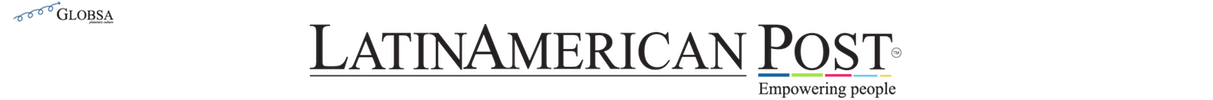Find out these 7 hidden functions on your cell phone
Listen this article
Do you want to really enjoy your smartphone? We tell you about 7 hidden functions on your cell phone that will make your life easier

Many generations knew the old disk phones, inserting the finger in a small hole where the number was indicated to make it spin to the end and wait with a slow ring to return to its initial position to immediately enter the next number and so on. Then, the technological advance took us to the comfortable fixed telephones of keys, we avoided having to wait for the return of the disc and it was much more practical.
Leer en español: Conoce estas 7 funciones ocultas en tu celular
Years later came wireless phones, a revolution in communications that allowed users to move freely around the place without being tied to a spiral cable that limited our movements. However, the era of mobile phones, something unthinkable decades ago, inexorable, an apparatus that allowed the transmission of voice through space without being connected to a wall, was a real breakthrough in telecommunications.
At first, they were heavy and bulky, but with the passage of time, it was perfecting that theatrical armatoste until arriving at the era of the Smart Phones. The smartphones that practically all of us have and to which very few people know how to get the most out of them.
They have so advanced functions, applications, photography cameras and other utilities that it is almost impossible to become familiar with secret codes, hidden functions and shortcuts, tricks and other mysteries contained in some gadgets that came into our lives making us ask how could the humanity live without them.
After this brief and incomplete tour of contemporary phones, we want to share just some of the hidden functions of these mysterious modern artifacts.
- Knowing the IMEI (International Mobile Equipment Identity), which is the unique identification number of each telephone, is not related to the company that provides the telephone service and is useful at the time of a theft, to block the equipment or release it. Marking the following combination you will know the 15 numbers of the IMEI: * # 06 #
- For the instantaneous factory configuration the code * # * # 7780 # * # * is used, if it is required to make the phone forget passwords, erase photos and return to its original state like when we bought it. It is valid to note that when entering this code, the procedure is irreversible, so we will need patience and a good time to re-establish each of the APPs that we had installed and activate our accounts again.
- Sometimes, the signal is not very good and we need better communication, then you have to put the phone 'turbo'. However, this function is only available for I-Phone. With code * 3370 # we activate an EFR (Enhanced Full Rate) configuration. It has only one detail that we must evaluate: it improves the quality of the communication, but substantially reduces the battery life. You can disable this function in the same way it was activated.
Read also: Samsung's bets for 2019 - If what we want is to refresh the memory of what we said in our last 20 calls, users of the Android operating system have the code * # * # 8351 # * # * to listen to themselves.
- Also for Android users there is a hidden function that allows to quickly turn off the mobile device, you only have to dial * # * # 7594 # * # * and the phone will automatically turn off without going through the well-known menu in which powwer off, restart and emergency mode appear off or in some, also the airplane mode.
- Many times, I-Phone users get upset because the graphic mode that indicates the strength of the signal, indicated by four circles, is not very clear about how much signal we have. That's why we can activate the numeric mode, we can write the code * 3001 # 12345 # *. After that, we must keep pressing the power button until the screen appears where we are told to slide the finger to turn off the phone, release the power off button and immediately press the start button. In that case it shows us the signal indicator that goes from -140 being the worst signal we can have up to -40 which is the best we can get.
- Many times we receive calls from private numbers and we may not know who it is. If you want your number to be private with the simple code # 31 # added to the number of our phone we can hide our number.
It should be noted that many of these codes may vary depending on the updates of the Android or iPhone systems and that we must be very careful when using them, but it is always good to know the hidden side of our inseparable friends, smartphones.
LatinAmerican Post | Alberto Castaño Camacho
Translated from "Conoce estas 7 funciones ocultas en tu celular"