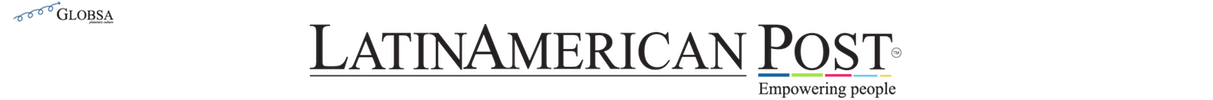Top 4 Tools to Create Websites Without Knowledge About Coding
For several years now, website builders have been gaining popularity. Those are online services where anyone can create a website without prior experience in programming.

Andrew Scott
Listen to this article
The entire world has shifted towards the digital realm. Anything can be done online now: shopping, museum visits, learning. New options emerge to make life easier.
For example, any student can hire an online essay writer to get a better grade or some free time. Essay writers on EssayWritingService are always ready to assist in any writing endeavor. As we live in a digital era, many people need websites. The purposes may differ from getting a digital CV to selling handmade jewelry. In any case, a well-made website is already half the battle.
Yet, there is not always time and finances to spare for a professional web designer and programmer. Thus, for several years now, website builders have been gaining popularity. Those are online services where anyone can create a website without prior experience in programming.
There are quite many tools that help to create a web page. Even a well-known Adobe Photoshop can do the trick if necessary. Yet, it could just save data as an HTML page. The rest remains on you.
Ideally, a modern website builder should be friendly to novice users. The most valued feature of such services in today's world is the option to create web pages using the so-called intuitive or visual programming.
The process itself consists of several simple steps:
• Step one – registration and logging in to the account.
• Step two – choosing a template that would become the face of the future website.
• Step three – personalization and design of the page.
• Step four – final touches and launch.
For example, the essay service reviews website is easy to navigate, and even new users can check the ratings of services. Evaluation of essay writing done by NoCramming essay review service is presented graphically.
So, unfussy user-friendly websites become more popular by the day. And all this can be accessed by an ordinary person who has never seen a line of code.
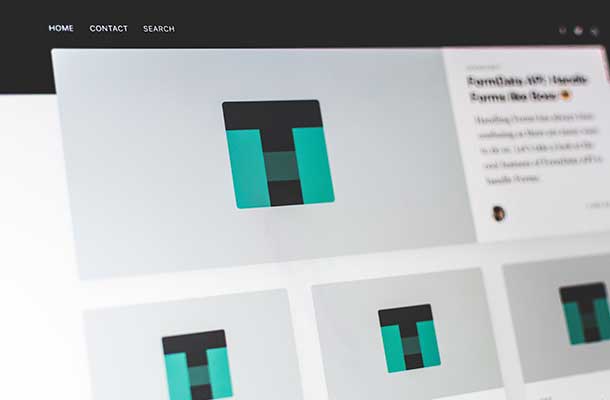
Source: https://unsplash.com/photos/Ylk5n_nd9dA
Bubble.is
The service is based on the concept of visual programming, that is, programming without code. The drag & drop technology makes it easy to add and move page elements:
-
text;
-
video;
-
maps;
-
icons;
-
images;
-
buttons, etc.
Every item is customizable, right down to the background color, icons, and items’ transparency.
Workflow programming allows for a more detailed understanding of what is happening at each step described above. In Bubble, users can structure and store data, and set individual transition logic. For example, if the user pressed the X button when logging in, they would be redirected to Y, otherwise – to A. There is always an option to upload personal content.
It integrates with such popular services as MailChimp (automatic user subscription) and Mixpanel (tracks user activity in the application). This feature is essential for those who want to create a website or application without bothering too much. You can create a project in the service for free. The fee is charged after the number of users begins to grow.
Wix.com
Content management and navigation are simple enough for beginner-level users. They need to select the necessary block from the list and drag it onto the layout. It works the same with text editing. Double click on the text goes to editing. This service has a full user guide and video reviews of each function.
Wix allows users to use their app market to find add-ons for the site. It supports such additional features as timers, calendars, online recording, chat for the site, visit counter, and much more.
As for the cost, there are also options for any budget. The constructor can be used free of charge, but the user will have to give up several functions and advantages. The service even has a package for online stores with a built-in plugin. The final version of the page will have a shopping cart, the option to add loads of products, accept payments, calculate shipping directly on the site, and conduct promotions.
Tilda.cc
This constructor is probably the simplest tool one can come across. Initially, the emphasis was on typography. The fonts are specially programmed to make the design step easier. In other words, it is quite difficult to make an unappealing webpage with this editor.
The team is constantly developing new blocks, expanding the functionality. They recently added a module for online store and payment acceptance. This would not be a full-fledged online store indeed, but it is suitable for single-product companies.
Read also: Images are important to your website success: explanation about both good and bad one
Also, using Tilda, one can easily keep a personal blog or a company blog. Write long reads. Even create landing pages for the sale of goods, services, or events. Tilda has a strong training center, where users will find articles and video tutorials on all functions.
There are three packages to choose from:
-
free, with limited functionality;
-
personal, where you can connect one domain and create 500 pages;
-
business, with the addition of 5 different domains and 500 pages for each site.
Joomla.org
Joomla is the second most popular open-source website engine. It is built on more complex architecture and is difficult for beginners to master. Yet, those who master the settings and figure out the admin panel, are likely to keep working with this CMS.
Joomla was originally designed for larger projects and copes well with workloads. Even if one of the modules stops working, the site will still be available. Many popular functions, such as friendly URLs, file caching, SEO-headers, image attributes, automatic redirection from incorrect addresses, etc., are already built into the base code. Users do not need to look for plugins, install them, or check their functionality.
Joomla is completely free. Yet, unlike WordPress, it has more paid add-ons in the catalog. Premium templates will cost around $20-90. A domain and hosting are required to make a webpage.

Source: https://unsplash.com/photos/tVnm9I9jb8I
How to Pick the Best One
The easiest way to define which tool would work best is to test it. Try following the four steps described at the beginning and if one of them turns into a bottleneck, proceed to the next option on the list. All in all, the best website creator is the one that better suits your needs.