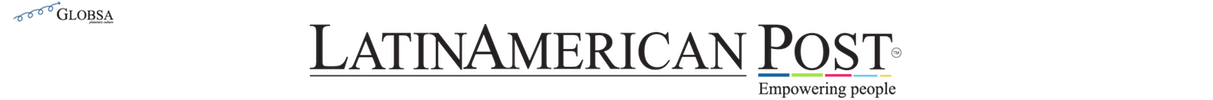How To Detect Cybercriminals On Instagram?
In this article, we tell you about some ways to spot scammers on Instagram.

Photo: Unsplash
LatinAmerican Post| Juan Manuel Londoño
Escucha este artículo
Leer en español: ¿Cómo detectar cibercriminales en Instagram?
Internet scams are everywhere, especially on social networks. Here are some ways to avoid falling into these traps when using Instagram. Not all cybercriminals are original. The majority take advantage of scams that already exist, but use the anonymity of social networks to their advantage.
These are some of the behaviors that scammers use outside of virtuality and that they have adapted to use on social networks, especially on Instagram:
- Asking you to pay a fee to apply for a job.
- Tell you that they are with a friend or relative of yours who is in an emergency.
- Tell you that you won a prize that you must claim
- They offer "too good to be true" deals
- Impersonate major companies or businesses without the checkmark
- Offer you products with extreme discounts
- Impersonate Instagram staff, requesting your data
The above are some of the forms of fraud that Instagram itself has identified as prevalent in its networks. As you can see, there is nothing unusually new. However, what is new, and you should learn, are the tools you can use to spot a scammer.
What Can You Do?
To avoid being scammed on Instagram, first and foremost, never give your details to a stranger. Your username and password are the most obvious, but you should also avoid giving out personal information like your address, phone number, date of birth, and identification number.
We recommend you read: How can you Identify a Bot on Twitter?
Never, but never, should you fill in your data in a form that has been sent to you by direct message. This type of scam is known as phishing. In this, the scammers send you a link that takes you to a site that asks you for some information under the pretext of security. When you fill them out, they get important information about you. Instagram will never ask for your username or password unless you ask first.
Another recommendation to increase your security on this social network is to make your account private. This way, only followers you approve will be able to see your posts, make comments, search for your posts, and send you direct messages. This will put a “wall” between potential Instagram scammers and your account as they use direct messages and comments to plant their scams. Also, you will prevent them from closely monitoring your behavior, which is also known as social engineering.
Another step you can take is to activate two-step authentication on this social network. This is a security tool, which works like a double password. In this way, it sends you a text message to your cell phone every time someone wants to access your account. So the person who wants to steal your data will not only need your username and password to get into your account.
Lastly, it is worth mentioning that constantly changing passwords, always remembering that a strong password must incorporate letters, characters, and numbers. Although experts recommend changing your passwords every three or four months, you can start by trying to change them every 6 months.