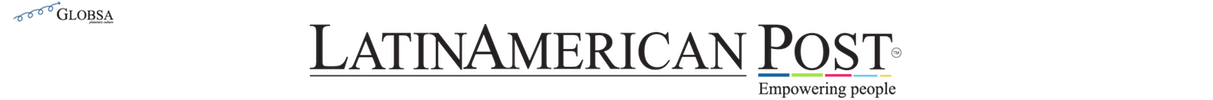It is now possible to create your avatar on Facebook
For now it is only available in the United States, but it will not take long to reach other countries
![]()
Facebook releases an update so that its users can create and use avatars on their profiles. / Photo: Pixabay / Composition: LatinAmerican Post
LatinamericanPost| Michell Valdez
Escucha este artículo
Leer en español: Ya es posible crear tu avatar en Facebook
Facebook is one of the most used social networks by users in the world. In view of its great popularity, the company recently launched in the United States the possibility of creating Avatars (cartoons similar to Bitmoji) that users can make of themselves to use in comments, stories, and Messenger.
The customization options are said to be quite broad, varying with different body shapes, hairstyles, clothing, and more. The initiative is expected to soon reach other countries.
Fidji Simo, head of applications on Facebook, referred in the following link that many of our interactions are taking place online. She noted that "avatars allow you to share a range of emotions and expressions through a digital person who is uniquely representative of you."
She added that avatars "allow you to react and interact more authentically with family and friends throughout the application." In turn, she invited the community that lives on Facebook to personalize their avatars so that it "represents your unique and authentic self".
Also read: WhatsApp helps you stay connected during the pandemic
How can you create your avatar?
According to the instructions of Fidji Simo, we must go to the Facebook or Messenger comment composer and click on the "smiley" button , then on the sticker tab and finally select "Create your avatar".
Having a virtual image with our own features has become fascinating and many users turn to applications like these, which they usually download on their mobile devices.
In order for a user to create their own personalized avatar within the platform, the first thing they must do is make sure that the application of their device is installed in its latest version, something that can be consulted in the Apple virtual store, the App Store, or Android, the Google Play Store, depending on the operating system you have.
The "best" version of you
For those who want to try this tool, they should know that it has a mirror option, located in the upper right corner of the editing screen, which can be used to make the avatar as true to reality as possible.
However, if you are not satisfied with the avatar you created, you will have the opportunity to make a change in the design. You only have to click on the "Edit avatar" section that is hosted right at the beginning of the list of personalized stickers.
¿Cómo crear tu propio avatar en Facebook? Así puedes diseñar un alter ego en la 'app' https://t.co/UHlcqqvAeZ vía @flipboard
— WFM Comunicación (@WFMComunicacion) May 19, 2020
Another alternative
For those who still do not enjoy the service and want to create their own avatar, we recommend Bitmoji, an application that allows us to create fun caricatures of ourselves. It has several dozen drawings, in some we can see our avatar holding a sign that says 'I love you' among other things.
Thanks to this application we can send our animated cartoon to all our friends. Once the drawing that we like is selected, we can send it using Whatsapp, Facebook Messenger, or any other messaging application that we want.