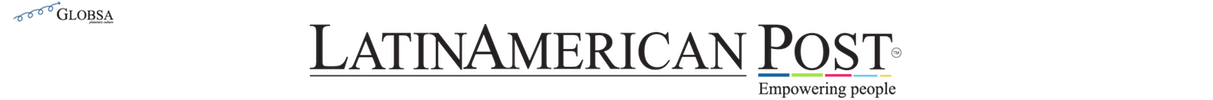Try these 10 Google apps
Beyond Gmail or YouTube, Google has developed applications that will certainly help in your daily life.

Person holding on a cellphone showing applications. / Photo: Pexels – Reference Image
LatinAmerican Post | Luis Liborio
Escucha este artículo
Leer en español: 10 aplicaciones de Google a las que deberías darles una oportunidad
Google constantly creates and removes applications from the Play Store, it is a company in constant innovation. Some applications have disappeared or have almost stopped being used, either because they became obsolete or because they did not have the expected success, an example was what happened with Google+; while in others like Hangouts, the company opted to completely renew the application, as Digital Journal assures.
The company develops all kinds of applications, some very practical to which you could give them a chance. Among the many applications of the company, we have only chosen 10 of them, which we believe could facilitate your daily activities. We have all reviewed them and they are working, surely, in the end, you will want to download some for your smartphone.
1. Google Fit
If you exercise and don't have an application to monitor your activity, Google Fit is for you. This app allows you to use your phone as a sensor, so you will have detailed information on your daily steps, distances traveled and calories burned because the system detects if you are walking or running or if you are going on some kind of transport . As if that were not enough, you can connect it with other exercise applications, as well as devices such as smart bands or scales, which will give you detailed information about your activities and your goals.
2. Google Play Music
This application is Google's bet against Spotify, Apple Music and Amazon Music, among others. With your Google account you can have free access to a huge catalog, or if you want to have full access then you can pay a monthly subscription or a family plan. Its interface is friendly, with a nice design, although something that attracts attention is what sites like Hypertext have highlighted: Google Play Music could be on the way to disappear so that YouTube Music takes its place will it happen?
3. Instant transcription
According to Xataka, it is an application made for people with hearing problems, as its name indicates its function is to transcribe. The interesting thing about this app is that it detects all possible sounds, including noises. You can configure more than one language and it is a useful tool not only for those who have hearing problems, you could use it to speak with a foreigner or to transcribe what you hear in a conference, it has enormous possibilities.
4. Keep
There are hundreds of applications created to make notes and Google has its own. Keep is a useful tool that integrates perfectly with the Android ecosystem. You can create simple notes or add various elements that can facilitate your activities: labels, create listings with checkboxes, group notes, markers, colors and more. Its design is intuitive and you can easily access your notes from anywhere since in addition to the mobile application you can access through its website.
Read also: Listening to music while driving reduces cardiac stress
5. FotoScan
This tool is useful for those who have many old photos that want to digitize. Instead of inserting and taking photos from the scanner, FotoScan allows you to use your phone as one. This application is designed to digitize old photos and optimize the results to obtain a clear and good quality image.
6. Google Office Suite
The Google suite has documents, spreadsheets and presentations in free versions for all its users, you can create shared documents and modify where you are from your phone, tablet or computer. And if you want a complete experience, you can purchase the suite for companies, which adds functions related to other Google applications, running its entire ecosystem to make your life easier.
7. Toontastic 3D
A fun game in which you can create your own cartoons, their tools will make this job easier. You can draw, color and add all the necessary elements for your animated story, including sounds and voices. This application has a rating higher than 4, so it is almost certainly a guarantee of fun and creativity.
Read also: Artists use street murals to change the image of violent Caracas slum
8. Google Arts & Cult
With this application, you can visit museums and learn important details about art from around the world. If you are a recurring traveler then it can be useful for information at the hand of the sites you are going to visit. You can also make virtual tours and search for art through various criteria, for example by color, style, time, author and even has a function to find works of art from a selfie.
9. Google Family Link
An application created for parental control, you just need to install it on your device and the child's to which the controls will be applied. The advantage is that you can do everything remotely and set the parameters with which the child's device will work, you can check what type of applications you can download and what content will have access, very useful for children who just learn to use the internet.
10. Google First
An application with a lot of potentials, its function is basically to teach marketing skills to its users. First, it will ask you your goals and will track your progress. Marketing is a necessary skill in today's world and Google puts it within reach with this app.