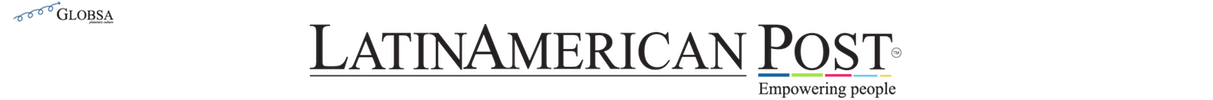Seven Programs for Windows You Can Uninstall Right Now
Open the software remover on your Windows laptop, and you will probably find something from our list of useless apps.

Hillary Walker
Listen to this article
Inconvenient, outdated, sometimes even harmful programs should be removed as soon as possible. Firstly, you don’t need these apps anymore, secondly, they not only take up space but also add vulnerabilities to the system.
Software That You Don’t Need Anymore
Here is a software list that you can remove without hesitation.
-
Windows Live Mail
WLM was a mailing software provided by Microsoft to its users for free. It worked for a wide range of Windows updates – from the seventh to the tenth version. Since 2016, Microsoft no longer supports WLM offering people to move to other mailing clients like MS Outlook. By following this link, you will learn how to import Windows Live Mail to Outlook with ease.
-
Flash Player
There was a time when web pages required plugins such as Adobe Flash, Microsoft Silverlight, or Java to play videos or display a variety of applets. Now, most modern websites have switched to HTML5, so these programs are no longer needed. Moreover, they can create security holes, so uninstall Flash Player, Shockwave Player, Silverlight, and Java without any hesitation. They will no longer be needed.
-
CCleaner and other system cleaners
Do you really need to clear cookies from your browser every few days? Many people cannot imagine their lives without programs like CCleaner or IObit Advanced SystemCare. But they don’t do anything that the built-in Windows cleaners are not capable of. Also, many cleaners, tweakers, and optimizers settle in the tray and take system resources. Yes, CCleaner can help you remove some programs that cannot be removed by Windows, but you are free to do it without extra software. The same applies to other optimizers.
-
Pre-installed software
Whatever laptop you buy – HP, Dell, Toshiba, Lenovo – you will find in it a set of pre-installed software from the manufacturer. All these applications are designed to update something and protect devices from something, but in practice, they only consume system resources and take up space. Remove pre-installed software with ease.
-
Edge and Internet Explorer
Internet Explorer 11 is the latest version of this legendary browser. Nobody has been using it for a long time, nevertheless, Microsoft is keeping it as part of Windows 10. To disable Internet Explorer, type in the search “Turn Windows features on or off”, open it and uncheck the box next to Internet Explorer 11. As for Edge, it certainly looks like a normal browser, but only in the background of Internet Explorer. As with many Microsoft apps, Edge’s interface is more suitable for tablets than for regular PCs. So, you can delete it too.
In Conclusion
Don’t allow junk and useless programs to take free space on your PC! Remove them without hesitation and enjoy the increased functionality and user experience.