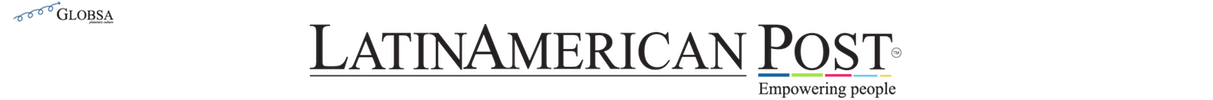Search Engines that you can use in Addition to Google, Advantages and Disadvantages
Google is not the only way to surf the Internet, here we bring you other search engines that you can use.
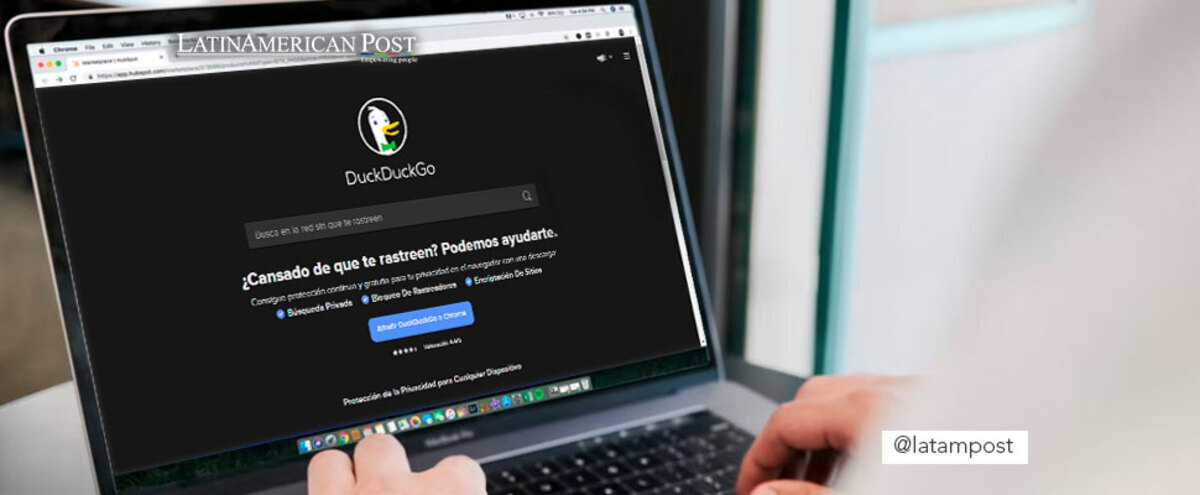
Photo: Unsplash, duckduckgo
LatinAmerican Post| Juan Manuel Londoño
Listen to this article
Leer en español: Buscadores que puedes utilizar además de Google, sus ventajas y desventajas
Google is a synonym for the Internet for good reason. It is almost impossible to think of the web without this tool that makes all our lives much easier. However, many people, whether for privacy or other reasons, would prefer to use another browser. For example, journalists who do not want to leave a trace of their digital footprint.
Today at LatinAmerican Post we bring you several online search engines that can serve as a replacement for Google Chrome.
DuckDuckGo
One of the most popular alternatives to Chrome, DuckDuckGo, unlike this web giant, does not track its users in any way. In this search engine there are no ads based on your preferences and, similarly, the search results are not based on your preferences. It also has less ads compared to Google Chrome.
However, unlike Chrome, DuckDuckGo has fewer benefits and additional features. The fact that it doesn't remember your search history, although it can be an advantage at times, is also a disadvantage in terms of convenience.
Los invito a descargar @DuckDuckGo un navegador seguro que no almacena historial, las búsquedas son privadas y que no requiere ni solicita información privada.
No sigas nutriendo con tus datos a plataformas (y gobiernos) anti-libertad#NoALaCensura pic.twitter.com/72n55JlEBk
— Fabio L. Valentini (@FabioLValentini) January 9, 2021
Also read: Get to know the Violetta application: the chatbot that identifies toxic situations
Ecosia
Ecosia is a traditional search engine that has a "green" approach. This is because it uses approximately 47% of its profits to plant trees around the world. As of today, it is estimated that they have planted 150,000,000 trees around the world using these profits.
The site's interface is easy to use and its owners are completely transparent about their earnings. On their main page you can even find their monthly earnings presented directly.
Ecosio doesn't always produce the best search results (they're not as polished as Google's) and it's not a great search engine for images either. However, it is a good tool to support the environment.
Kiddle
An alternative for parents. Kiddle is a completely safe browser for children that is designed for them to use and enjoy. The first search results are edited and written specifically for children by the Kiddle staff. They have images and text deliberately designed so that they easily understand the topic they are looking for.
Kiddle does not collect information about its users and search results on this tool are deleted after 24 hours. It also has an extensive encyclopedia of facts that children can consult, with a wide variety of topics, from math to pets.
However, Kiddle, like Google Chrome, displays ads. Also keep in mind that Kiddle uses Google's safe search tool to display its results.
Ya conocen Kiddle? Es un buscador infantil.
Basado en Google y pensado especialmente para los niños, promete brindar acceso exclusivamente a contenido apropiado para los más pequeños de la familia. pic.twitter.com/7rBqfBlU25— Northfield School (@conectadosnfs) March 18, 2019