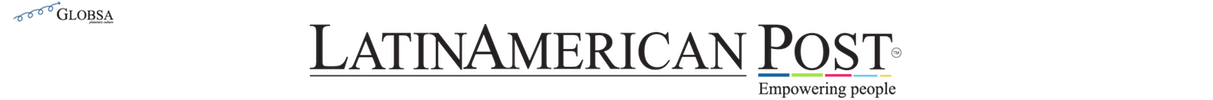Cyber Attack on Your Home: How to Protect Phones, PCs and Wi-Fi
With the rise of remote work, most people only care that their computers are set up correctly and connected via Wi-Fi.

Photo: Unsplash
LatinAmerican Post | Moises Campos
Listen to this article
Leer en español: Ciberataque a tu casa: cómo proteger los teléfonos, las PC y el Wi-Fi
Attacks and breaches of home networks, in addition to other types of threats, are becoming more and more common today. However, these home connections have vulnerabilities, which cybercriminals can exploit. In this way, they can access private information or carry out malicious attacks. This makes it important to prevent a cyberattack on the home and to know how to protect phones, PCs, and home Wi-Fi.
The Rise of Telecommuting and Cyber Attacks
One of the changes caused by the pandemic was the increased use of technology in all fields. It has become something essential in homes, whether to work, study, communicate with friends, and family or make daily purchases. All this has caused the risks of suffering a cyber attack to increase considerably.
Eduardo Villegas, founder, and director of the cybersecurity company Axioma Strategic Solutions in Technology and Software affirms that it is crucial to establish practices that become routine, to avoid being a victim of these attacks. In the event that teleworking is done, it is better to use the computers that the company grants, in case it does.
These teams generally have more cybersecurity tools. At home, it is vitally important that children and adolescents are clear about the risks of a cyber attack. In this way, they can avoid entering Internet sites that may be potentially risky or unknown sites.
In the same way, you should not answer those emails or click on the links that are from unknown senders. This should be practiced by everyone living in the house, adults and children alike. All cyber security measures must be taken into consideration. One of them, and fundamental, is not to place data such as the home address on the networks.
Also read: China's 'Universal Apps' that Put Airbnb out of Business
Keep in mind that work computers are often the same ones where children do their homework or chat with friends. With Wi-Fi having some security issues, such as the Wireless Protected Access II (WPA2) protocol vulnerability, the network needs to be even more secure.
Protect the Home Network Against Cyber Attacks
Due to the increase in cyber attacks, it is imperative to protect the home network, taking simple but effective measures. Deepak Daswani, an expert hacker, provides the fundamental steps to take to protect your computer and other home devices from cyber attacks.
- Change the default home network name: To protect your home network, you must change the Wi-Fi network name, or SSID (Service Set Identifier). This makes it more difficult to carry out malicious attacks.
- Set a strong password for the wireless network: This must be changed after the wireless router is installed and must be at least 20 characters long, including numbers, letters, and various symbols.
- Activate network encryption.
- Turn off Wi-Fi when you are not at home.
- Change the location of the router: This should go, if possible, in the center of the house, as far away as possible from the windows.
- Set a network administrator password.
- Change the address that is found by default in the router or the DNS server that the router uses to filter Internet traffic.
- Disable DHCP on the router and disable remote access.
- Keep your router software up to date.
- Use a firewall to protect a Wi-Fi network.
In addition to following the recommendations above, you need to ensure that there is no security hole that can be exploited. Due to this, it is necessary to keep the devices always updated and try to apply the latest security patches that are available. In this way, the risk of suffering a cyberattack, which puts the integrity of the information at risk, is minimized.
It is also important to check which devices are connecting to the home network. These should have good security software installed, be it antivirus or antimalware. The use of filtering software is also recommended. All members of the household should be involved in taking steps to ensure the security of the Wi-Fi network.