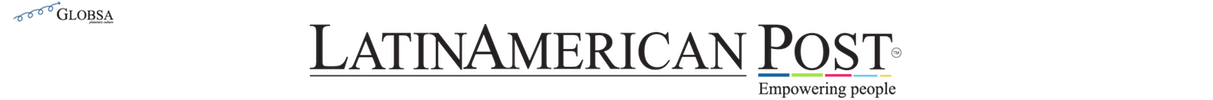Latin America’s Growing Use of WhatsApp and How to Stay Safe

The widespread use of WhatsApp across Latin America has brought convenience and connectivity and raised concerns about digital security and privacy. Understanding and utilizing WhatsApp’s safety features can help protect users from potential threats.
WhatsApp’s introduction of its companion mode last year has revolutionized how users across Latin America manage digital communications. This feature, which allows a single account to be used simultaneously on up to four devices, provides immense convenience for those who need to cover different needs with multiple devices. However, it’s important to be aware that this convenience also opens the door to potential misuse and digital espionage.
The Dual-Device Revolution
One must scan a QR code from the primary smartphone to link WhatsApp to an additional device. This setup implies that anyone wanting to spy or use a profile without authorization must have physical access to the victim’s phone. Despite this safeguard against hacking, checking which devices have active connections to your account is always wise.
To see which devices are linked to your WhatsApp account, open the mobile app and navigate to the main actions menu (the three vertical dots) in the upper right corner of the screen. Select “Linked Devices,” and you will see a list of devices where your WhatsApp account is active. This list includes the last time the service was used from each device and the operating system of each terminal, indicating whether it is a desktop computer or a smartphone.
If you notice an unknown device in the list, select it and click “Log out.” The profile will automatically be unlinked from that device.
Strengthening Your Account Security
While the measures above are reactive, WhatsApp, owned by Meta, recommends enabling additional security tools to prevent identity theft or account hijacking. Apart from two-step verification, other solutions include:
Passkeys
Subscribers can log in using passkeys, which utilize fingerprint, face recognition, or the phone’s numerical unlock code to verify the user’s identity. To activate this, open the app, go to “Settings” from the home screen, click on “Account,” and select “Passkeys” from the dropdown menu. The system will prompt you to create a passkey by entering the device’s unlock PIN and granting permission to scan biometric information.
Screen Lock for WhatsApp Web
To use this feature, ensure you have the latest version of the WhatsApp web platform for Windows or macOS. In the platform, select the three-line icon above the chat list, open the “Settings” folder (also represented by a gear icon at the bottom left), and navigate to “Privacy.” Here, you can enable the “Screen Lock” option. You will need to enter a security password twice, ranging from 6 to 128 characters, and it is recommended to be alphanumeric. Finally, set the inactivity time, after which WhatsApp Web will lock the screen.
Fingerprint Lock
This feature prevents the WhatsApp app installed on a device from being used unless the user verifies their identity with a fingerprint. To activate it, go to “Settings,” choose “Privacy,” and find the “Fingerprint Lock” option. The system will require a biometric scan. Once completed, the user must validate their identity with a fingerprint each time they attempt to access the service or answer a call via the platform.
Privacy Center
WhatsApp also has a Privacy Center where users can quickly review their security controls. By accessing “Privacy” within the “Settings” menu, a banner titled “Privacy Review” will appear. This section offers recommendations for adjusting permissions and access to certain information shared within the app.
The Security Landscape in Latin America
A study by the mobile app vulnerability analysis company Veracode estimates that more than 85% of apps present at least one security flaw, with 13% of cases representing a critical threat. While platforms like WhatsApp have improved their response times to these breaches, prevention remains the best way to avoid privacy violations.
WhatsApp’s dominance in Latin America is undeniable. The app is a primary communication tool and a vital platform for businesses, social interactions, and even political campaigns. Its ease of use and features like companion mode have made it indispensable. However, this widespread use also brings challenges.
In Latin America, where smartphone penetration is high, and internet connectivity continues to grow, the need for robust digital security measures is more pressing than ever. The region’s unique socio-economic landscape, characterized by a mix of urban and rural populations, necessitates tailored approaches to digital security.
For instance, small business owners who rely on WhatsApp for customer interactions must be particularly vigilant about account security to protect their business information. Similarly, activists and journalists in politically sensitive areas need to safeguard their communications against potential surveillance.
Addressing Digital Espionage and Spam
The introduction of companion mode has made it easier for people to manage multiple devices. However, it has also made exploiting this feature easier for malicious actors. For example, someone with temporary access to your primary device could link their device to your account and monitor your conversations.
To counteract this, WhatsApp users should regularly check the list of linked devices and remove any unfamiliar ones. Furthermore, enabling two-step verification adds a layer of security, making it harder for unauthorized users to gain access.
Spam and fraudulent calls are another significant issue. In 2021, there was a 23% increase in spam and fraudulent calls worldwide, and WhatsApp has become a favored medium for these activities. Users can utilize in-app reporting tools to block spam without opening the app or messages and adjust their privacy settings to limit who can contact them.
Ultimately, user education is the key to maximizing the benefits of WhatsApp while minimizing risks. WhatsApp and similar platforms must invest in educational campaigns to teach users how to protect their accounts and understand the risks associated with digital communication.
Latin American governments and organizations can also promote digital literacy programs. These initiatives should focus on practical skills, such as recognizing phishing attempts, using strong passwords, and understanding the importance of regular security audits to ensure users are proactive in protecting their digital security.
For example, workshops and online courses tailored to demographics such as small business owners, students, and older people can provide valuable knowledge and skills. Community centers and local organizations can also serve as hubs for digital literacy, offering resources and support for those who need it.
The Future of Secure Communication
As digital communication continues to evolve, so must our security approach. The increasing reliance on apps like WhatsApp underscores the need for continuous innovation in security features and user education. By staying informed and proactive, users in Latin America and beyond can enjoy the benefits of modern communication while safeguarding their privacy and security.
Also read: Latin American Authors Say Printed Books Will Survive Despite Digital Age
WhatsApp’s widespread use in Latin America presents opportunities and challenges. While the app facilitates connectivity and convenience, users must be vigilant about security. By understanding and utilizing WhatsApp’s security features and promoting digital literacy, the region can mitigate the risks and continue to thrive in the digital age.