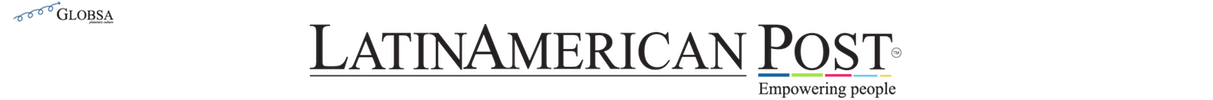What Is Ransomware and How to Eliminate It?
This popular form of cybercrime is the headache of many

Photo: Pixabay
LatinAmerican Post| Juan Manuel Londoño
Listen to this article
Leer en español: ¿Qué es el ransomware y qué hacer en caso de enfrentar uno?
Whether through cell phones or computers, ransomware attacks have become popular again thanks to the COVID-19 pandemic. Surely a family member or an acquaintance of yours has faced this type of problem at some point. Ransomware is malware designed to deny a user or organization access to files on their computer. By encrypting these files and demanding payment for their decryption, hackers force the user to pay in order to get their files back.
Some notable cases of ransomware in recent years include the WannaCry attacks in 2017. It is estimated that these attacks, which affected computers with Windows operating systems, affected more than 300,000 thousand users.
Recently, thanks to the popularization of virtual work, ransomware attacks have reappeared on all kinds of devices, from tablets to people's cell phones. Attackers take advantage of the relative isolation of people who work from home to more easily break into their computers.
How to Protect Yourself from Ransomware?
There are several actions you can take to avoid falling for a ransomware attack.
Do not interact with suspicious emails. Phishing, or the theft of your personal data via emails, is one of the ways ransomware attacks are initiated.
Keep your electronic devices up to date. Hackers use vulnerabilities in old operating systems to launch ransomware attacks. Make constant copies of your files. This way, if your data is taken over, you can easily recover it without having to pay the bounty.
Also read: How to Take Advantage of the New Features of Google Meet?
What Actions Should I Take in the Event of a Ransomware Attack?
The first and perhaps most important step is to disconnect your device from other devices that the attack could infect. That is, you must carry out a quarantine process. The next step is to make a copy of the files that are encrypted, because even though they tell you that you need to pay to access them again, there are some programs that allow you to decrypt them again. There are websites like the No More Ransom Project that are dedicated to creating solutions for different types of ransomware that can help you get your files back.
Lastly, you should run a hard reset of your computer (or the affected device) which will ensure that the malware is completely removed from the device.
How Worried Should I Be?
The good news is that compared to computer ransomware attacks, mobile phone ransomware attacks are relatively rarer. This is due, firstly, to the fact that the download of applications (which is where this type of malware gets in) is strictly regulated both in the App Store and in the Play Store so that there are no viruses that harm users.
Making a malware attack on a particular person is also not particularly lucrative for a hacker. For this reason, they prefer to send this type of malware to large organizations, since at least the great risk they are taking could bring them an equally significant profit.