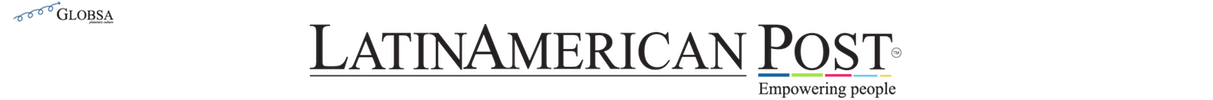5 video calls apps in times of coronavirus
We chose the best free applications to make video calls while dealing with the coronavirus, so we can avoid face-to-face contact.

With the recommendations of social isolation, these apps can help you be closer to your loved ones. / Photo: Pixabay
LatinAmerican Post | Ariel Cipolla
Listen to this article
Leer en español: 5 apps para videollamadas en tiempos de coronavirus
The world is really congested by the emergence of the coronavirus pandemic. Since it is an easily contagious virus, it is usually recommended – and even, in some cases, forced – not to leave the house unless it is completely necessary.
This is what happens in the territory of Spain, where the state of alarm has been declared, Italy and other countries, including some Latin Americans, that are beginning to adopt these measures. This situation means that there is a prohibition on driving on public roads, except in some cases, such as in the purchase of food or pharmaceutical products.
Knowing this, it is more than clear that the ways of socializing must change temporarily. The encounters between people who do not live in the same home are becoming increasingly rare, at the same time that many jobs have changed their modality to home office. Be that as it may, technology allows us to continue communicating, which is why we have chosen the best free applications to make video calls.
It should be noted that we will omit some applications that have some of these characteristics, such as WhatsApp, Instagram or Facebook. The intention is that we focus on those specifically dedicated to these functions so that the experience is completely comforting.
Also read: Music without cables! 3 powerful and inexpensive wireless headphones
1. Skype
Skype is one of the best alternatives when making group calls. We can even say that it is the most recognized in this list and you will have the possibility to speak to up to 10 people in its free version, having excellent video and audio quality. In case you don't want to use the video function, the number of simultaneous people amounts to 25.
From the website of El Mundo, they also comment that it is one of the most used applications when it comes to having remote working meetings. One of the strengths to choose it is that it is a multiplatform service, so you can speak from the computer while another person is connected from a smartphone, for example.
2. Hangouts
In this case, we are talking about a Google application that may be a bit abandoned, but the reality is that it still exists and has some interesting functions. What we can see is that, as with Skype, the free version allows up to 10 people to have video calls, while the business version includes about 25.
Similarly, accessibility is guaranteed in the sense that Hangouts works just by having a Google account, while it is a service that comes by default on phones, with excellent image and sound quality. Therefore, if you want something fast, without registering or downloading, you can choose this option.
Also read: Coronavirus, a global balance
3. Facetime
It was the turn of Apple, which also has its own video call service that can be used on devices with iOS 12.1 and later, in addition to iPadOS or macOS. The advantage of this application is that it can support up to 32 people, although the reality is that it is restricted and is only for users who have a company device.
However, if you want to communicate with someone you know who also has a product of this brand, you can do everything from any device, such as an iPhone, iPad, Mac, and iPod touch. Since you will use the Apple account, there will be no need for you to register anywhere, so everything will be quite fast.
4. Discord
Discord is really popular in the gaming world, being one of the most used applications by users. It is a customizable service since you can create channels where you can chat and even be able to use some bots, as the Vida Extra website comments, something useful to moderate the channels or simply choose the music that plays in the background.
In the field of group video calls, we observe that up to 50 users can be integrated, having the possibility of sharing your screen to teach everything you want to the rest of the group. Therefore, it is a useful alternative for you to use with your friends when playing or simply to have a pleasant conversation.
5. Zoom
Finally, Zoom is presented as one of the best-valued alternatives for the business world, since most of the "formal" meetings with companies are held through it. This service has the particularity that video calls of up to 100 participants can be used, although with a maximum duration of 40 minutes.
In this case, it is an excellent alternative in case you have arranged a chat with several people, so you can have a large number of people online. However, remember the time limit duration in its free version, something that you will have to clarify in advance with the participants.