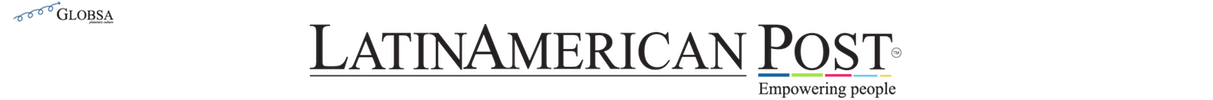Scams on Instagram: 3 steps to spot a fake business
With the growth of online shopping, the chances of being scammed also increase. Follow these 3 tips to avoid "wallet" pain.

Follow these 3 tips to avoid “pocket” pain. Photo: Unsplash
LatinAmerican Post | Juan Bacallado
Escucha este artículo
Leer en español: Estafas en Instagram: 3 pasos detectar una negocio falso
Create a profile with the name of a new business or venture, upload images of products and services while publishing conversations with satisfied customers and positive comments. Behind all this, there may be a group of scammers "working" on a trustworthy image to deceive users and then take their money after a fraudulent purchase.
This type of scam through social networks has increased considerably since the pandemic – due to the growth of electronic commerce. Although fraud does not occur only when buying products or services, for personal loans to false partners, fraudulent investments, among others. It takes place among students as they try to save money and take the bait. For example, it is important to research thoroughly services if you need help with paper in order to avoid any kind of scam. Due to this, it is recommended never to send money or personal data to unknown people or who have only been related by social networks, regardless of whether they pose as platform workers. In case of being a friend or relative, it is important to call him in advance by phone to confirm that it is him and has not been hacked.
It may interest you: How to protect your social media from hackers
Basic steps to detect fake businesses on Instagram:
1. Review the interaction
It is common for scammers to buy Instagram accounts with thousands of followers or it is also possible to pay for followers on many internet pages. For this reason, most of the users who follow the account are false and therefore do not interact by liking, commenting, or playing the videos. If you have thousands of followers but your interactions are a few dozen, it means that your followers are fake. If they have generic comments like “nice picture”, it could be automated interactions, which would also be a fraud. In the same way, you can take a look at the followers, usually, the bots have long usernames, few followers, they follow thousands of accounts, and have almost no publications.
¿Malas noticias para los influencers? Instagram empieza a perseguir el engagement 'fake'
Acusa a una empresa que vende seguidores y engagement falso de estar haciendo la experiencia en Instagram peor y de fraude. #socialmedialander pic.twitter.com/WUOCuKnwkG— Social Media Lander (@SocialMediaLan) May 4, 2019
It can also happen that the user deletes the negative comments of their publications, although Instagram does not allow seeing them, it is possible to notice a trace. How? If when opening a publication it appears that it has five comments, for example, but when entering to read them only one or two appear, it means that the others were deleted. On the other hand, if the account has comments disabled, this implies that they do not want people to write complaints, indicating that their product or service is possibly fraudulent.
2. Names and seniority
Instagram allows some profiles to inquire about the previous names that a user has had and the date of creation of the account, if this has changed more than twice it could be suspicious. To know this, you must enter the account profile, click on the menu at the top right and choose the "information about this account" section. There Instagram allows knowing some data, for example, if the account was created in 2017 but its first publications are only a few months old, it may be a false account that changes regularly, it will also be possible to see where the user comes from to corroborate that is from the same country.
In the "previous user names" section you can know the number of times the name has changed and what they have been, with this information it is possible to verify if the account was sold or is constantly changed, for example, if it had previously been a personal account name, then a clothing sale, and now a currency exchange, this indicates a possible scam.
3. Where do your images come from?
Otra cuenta fake que utiliza la fotografía de una influencer de Instagram para ganar seguidores. pic.twitter.com/8BsvcplFDx
— Lili Obradorista(@maldyth) August 9, 2020
With the power of Google, it is possible to track any image to find out where it was obtained. For this there are two options, enter directly from a PC -or laptop- or use the telephone. In either case, you must save the image of the publication you want to verify. You can also take a screenshot and crop it so that only the image can be seen, after you access the Google search engine, if it is done from a phone you have to put it in "desktop" mode from the options panel up to the Right, already in this mode, you must click on "images". At that moment the icon of a camera will appear in the search bar where when pressing it will allow "upload an image" for Google to present all the websites where it is published, in this way it will be known if the image was taken from some medium and not It is a photo of the supposed Instagram business.
Complaint
If you follow these steps and detect that the user is false, the most important thing is that you make a report. To do this, it is only necessary to enter your profile, open the options menu at the top right and select the option "report" and choose "spam" so that Instagram has a record that this account is potentially false.