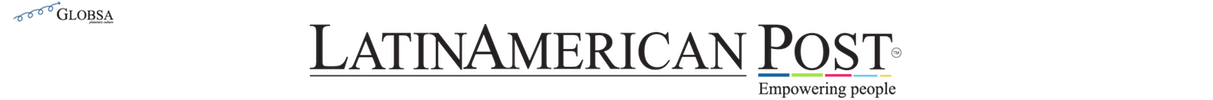How to Detect Spy Malware on Your Cell Phone?
There are several ways to protect your phone from malware. In this article, we offer you some tips.

Photo: Unsplash
LatinamericanPost| Juan Manuel Londoño
Listen to this article
Leer en español: ¿Cómo detectar malware espía en tu celular?
Since it was discovered that the president of Spain, Pedro Sánchez, had his cell phone infected with the Pegasus spyware, the alarms of many have been raised. How can such a powerful man face such a problem? It turns out that mobile phone malware attacks can happen to anyone.
Malware is defined as any type of software that is designed to disrupt, damage, or gain unauthorized access to a system. These have existed since 1986, when "Brain" was detected, spreading via floppy disks on IBM computers. Over time, they have become more sophisticated and today just clicking on the wrong link is enough to fill your system with malware. There are even ransomware viruses, that is, data hijacking, that already accepts payment through cryptocurrencies, such as Thanatos.
Bearing this in mind, today at LatinAmerican Post we wanted to bring you some tips so that you can detect and eliminate malware that may exist on your cell phone.
Signs That Your Cell Phone Is Infected
An infected cell phone usually shows several signs that it is not working as it should:
- The battery runs out faster than normal
- The cell phone does not work as fast as it should
- There are more ads than normal that cannot be closed
- Your cell phone overheats
- Apps appear that you never downloaded
What Can You Do?
Depending on your operating system, there are several things you can do to get rid of this malware. On Android, for example, you can enter the safe mode feature, which allows you to disable third-party apps. This allows you to remove those apps that seem suspicious (if you can't do it normally) and see if that fixes the problem.
Another action you can take is to scan your cell phone to find viruses. Most cell phones come with this feature included in the tools, but you can also download an app that scans for viruses. Of course, it is better that it is a trusted company, such as Norton or Bitdefender.
Ultimately, if you can't get rid of the problem, it's best to completely restart the phone. That is formatting it. This will cause any data saved on the device to be lost, but it is a definite way to get rid of viruses.
Also read: What are Chrome extensions and how can you use them to improve your browsing?
Precautionary Measures
The best way to prevent viruses from entering your cell phone is to apply good prevention practices. Never download apps that are not verified by the App Store, or that have been recommended to you through advertisements. When you are using your cell phone, it is better not to click on suspicious links that request your personal information, or whose origin is unknown to you. Your cell phone is an operating system like your computer, so the way it will be attacked is very similar to this system. It is important to always keep in mind that, although it seems more advanced, this does not make it immune to attacks.